엑셀 VBA 매크로로 CSV파일을 출력하는 방법을 알아보겠습니다.
소스 코드에 간단하게 주석을 달아놨습니다.
따로 소스 코드 설명은 하지 않도록 하겠습니다.
출력 형식의 구분자는 콤마(,)로 지정하였습니다.
문자 코드는 따로 지정하지 않았습니다.
문자 코드를 UTF-8로 지정한 소스 코드는 다른 포스팅에 올리도록 하겠습니다.
Sub CSV()
Dim fileDate As String
Dim maxRow As Long
Dim maxCol As Long
Dim iCount As Long
Dim jCount As Long
Dim stream
Dim streamTmp
Dim buf As String
'현재 날짜 및 시간 취득
fileDate = Format(Now, "_YYYYMMDDHHNNSS")
'마지막 행 취득
maxRow = ActiveSheet.Range("A1").End(xlDown).Row
'마지막 열(컬럼) 취득
maxCol = ActiveSheet.Range("A1").End(xlToRight).Column
'파일을 저장할 경로 지정
Dim FolderName As String
'매크로 파일이 있는 폴더 안에 csv폴더를 만들도록 지정
FolderName = ActiveWorkbook.Path & "\csv"
'지정한 경로에 폴더가 없는 경우에만 생성
If Dir(FolderName, vbDirectory) = "" Then
MkDir FolderName
End If
'저장할 파일명 설정
Dim strFilePath As String
strFilePath = FolderName & "\csv" & fileDate & ".csv"
Set stream = CreateObject("ADODB.Stream")
With stream
.Open
For iCount = 1 To maxRow
For jCount = 2 To maxCol - 1
buf = buf & Cells(iCount, jCount) & ","
kCount = jCount
Next jCount
buf = buf & Cells(iCount, kCount + 1) & vbCrLf
Next iCount
.WriteText buf, adWriteLin
.savetofile strFilePath, 2
.Close
End With
MsgBox ("CSV파일을 생성했습니다." & vbLf & vbLf & varFile)
End Sub
궁금한 내용이나 잘못된 곳이 있으면 코멘트 남겨주세요.
감사합니다.
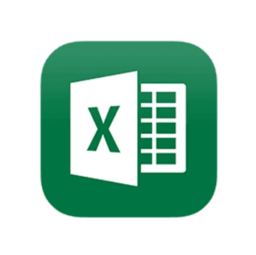


댓글