기존에 작성했던 파워포인트 파일을 구글 프레젠테이션 파일로 변환하는 방법을 알아보겠습니다.
파워포인트 파일인 pptx를 먼저 준비했습니다.
pptx 프레젠테이션 변환
1. 구글 프레젠테이션 작성
새로운 구글 프레젠테이션을 작성합니다.
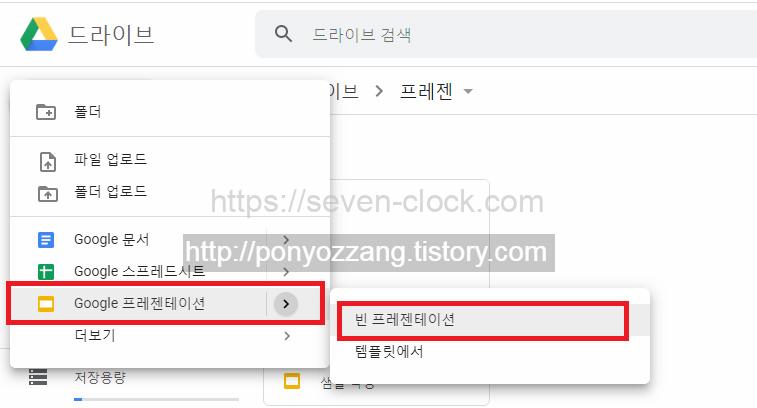
2. 파일 열기
파일 열기를 클릭합니다.
메뉴 – 파일 -열기
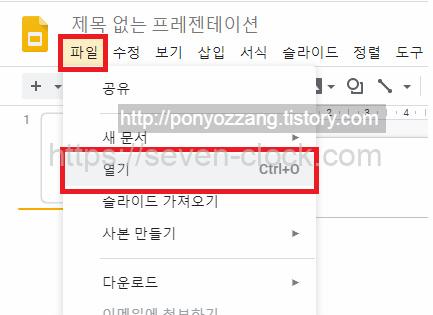
3. 업로드 선택
구글 프레젠테이션 형식으로 변환하고 싶은 파워포인트 pptx 파일을 선택합니다.
또는 변환하고 싶은 파일을 드래그해서 올려놓습니다.

4. 파일 변환
구글 프레젠테이션에 선택한 파워포인트 자료가 보인다면 변환이 성공된 것입니다.
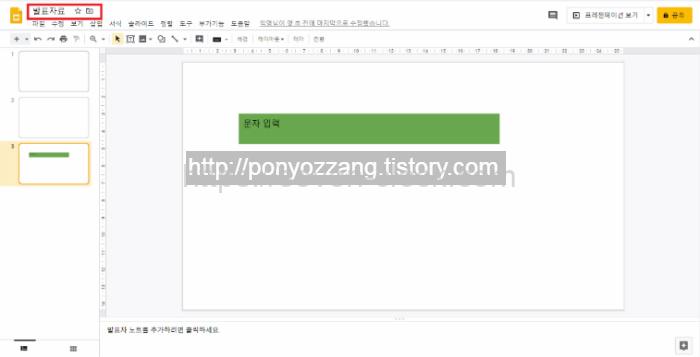
변환된 파일은 구글 드라이브에 자동으로 저장됩니다.
제목은 기존의 pptx 파일명으로 변경되어 저장됩니다.

댓글