PostgreSQL에서 테이블을 생성하는 방법을 알아보겠습니다.
테이블을 생성하기 위해서는 CREATE TABLE을 사용합니다.
CREATE TABLE의 기본 작성 방법은 아래와 같습니다.
CREATE TABLE 테이블 이름 (
컬럼이름 데이터 타입
);
테이블 생성 CREATE TABLE
PostgreSQL에 접속해 테이블을 생성해보겠습니다.
[postgres@test ~]$ psql
psql (14.10)
Type "help" for help.
postgres=# \l
List of databases
Name | Owner | Encoding | Collate | Ctype | Access privileges
---------------+----------+----------+---------+-------+-----------------------
postgres | postgres | UTF8 | C | C |
template0 | postgres | UTF8 | C | C | =c/postgres +
| | | | | postgres=CTc/postgres
template1 | postgres | UTF8 | C | C | =c/postgres +
| | | | | postgres=CTc/postgres
test_database | postgres | UTF8 | C | C |
(4 rows)
postgres-# \c test_database
You are now connected to database "test_database" as user "postgres".
test_database-#
PostgreSQL에 접속해 데이터 베이스를 test_database로 변경했습니다.
데이터 베이스를 변경하는 커맨드는 \c를 사용합니다.
데이터 베이스를 변경했으니 테이블을 생성해보겠습니다.
create table testuser (
id integer,
name varchar(10));
test_database=# create table testuser (id integer, name varchar(10));
CREATE TABLE
test_database=#
create table을 사용해 테이블을 생성했습니다.
생성된 테이블을 확인하기 위해 테이블 리스트를 출력해보겠습니다.
test_database=# \dt
List of relations
Schema | Name | Type | Owner
--------+----------+-------+----------
public | testuser | table | postgres
(1 row)
test_database=#
테이블 리스트를 확인하는 커맨드는 \dt입니다.
테이블 리스트를 출력해본 결과 방금 생성한 테이블이 표시되었습니다.
마지막으로 select를 해서 테이블에 작성한 컬럼을 확인해보겠습니다.
test_database=# select * from testuser;
id | name
----+------
(0 rows)
test_database=#
create table을 사용해 생성한 테이블을 select로 확인해 본 결과 컬럼도 생성이 되었습니다.
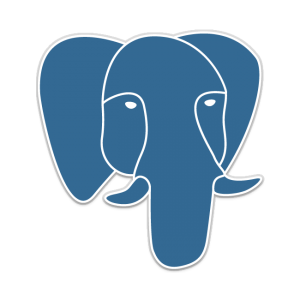

댓글